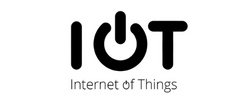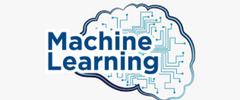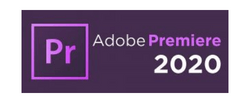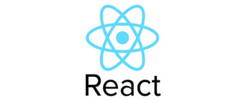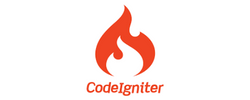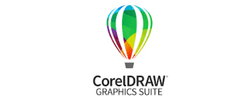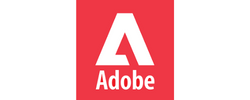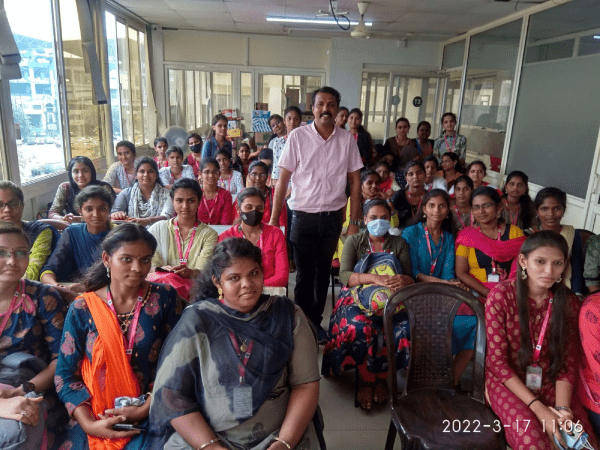AWS Training by Experts
Our Training Process
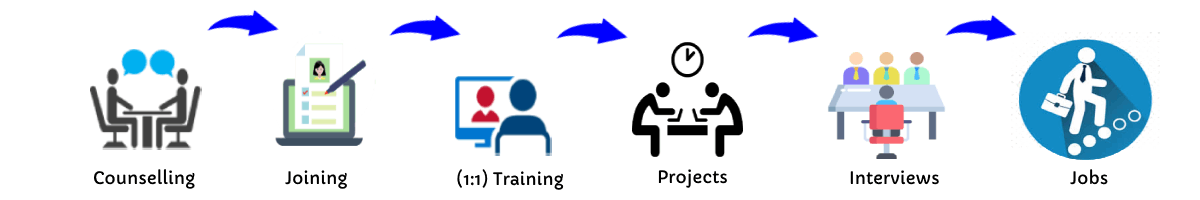
AWS - Syllabus, Fees & Duration
AWS Technical Essentials
- Introduction and History of AWS
- AWS Infrastructure: Compute, Storage, Networking
- AWS Security, Identification and Access Management
- AWS Database
- AWS Management Tools
Virtual Private Cloud
- Introduction to Network Switches & Virtual Private Cloud
- VPC & Subnets
- Private and Public Subnets
- Internet Gateways, VPC Peering & NAT Gateways
- VPN Setup
- IP Addressing in AWS
Elastic Load Balancing & Auto Scaling
- Components and types of load balancing
- Auto scaling and its benefits
- Life cycle of auto scaling
- Components and policies of auto scaling
- Assignment : Configure Load Balancer, Auto scaling as per utilization in different situations
Storage
- Introduction to Block & Object storage mechanism
- Introduction to Elastic Block Store - EBS
- EBS Snapshots
- EBS Volume Types
- Instance Store Volumes
- Introduction to Simple Storage Service (S3)
- Features of S3
- Storage Types
- Static Website Hosting
- Versioning
- Life Cycle Policy
- Cross Region Replication
- Encryption
- Basics of Athena
- Introduction to EFS
- Connect a drive via network
- Share the drive among multiple servers
Amazon EC2
- EC2 Overview
- Amazon Machine Images(AMI)
- AMI creation
- Security groups
- Key pairs
- Assigning elastic IP address
- Elastic IP v/s Public IP
- Bootstrap Scripts
- Overview of Amazon EBSEBS Volume intro
- EBS vs Instance Store
- Upgrading EBS volume
- Management Tools Cloud
- Trail Cloud
- Watch Cloud
- Formation Trusted Advisor
- Assignment - Creating EC2, Various login ways from different OS, putty and putty keygen use, Assigning EIP, AMI assignment, Creating and restoring snapshot, snapshot to AMI, EC2Bootstrapping, Cloud formation & Cloud Watch assignments.
Identity & Access Management
- Understanding the IAM Policies
- IAM User, IAM Policy and IAM Role
Databases
- Introduction to Relational Databases
- Creating our first database structure in MySQL
- Getting started with DynamoDB
- Know about ElastiCache, Redshift
Domain Name System
- Introduction to DNS
- Understanding DNS Records
- Introduction to Route53
- Register a Domain using Route 53
- Manage DNS Hosts
Serverless Computing
- Serverless Introduction
- Lambda
- Setting up Server Auto Start with a Lambda Function
- Elastic Beanstalk
- Host a Sample PHP website using Elastic Beanstalk
AWS Encryptions
- AWS Security
- KMS Overview
- SSM Parameter Store
- Could
- HSM
Migration Service and Disaster Recovery
- Database Migration Services
- DataSync Overview
- AWS Backups
Monitoring
- Understanding CloudWatch
- Setup Alarms for Matrix changes
- Auditing AWS environment with CloudTrail
- Schedule Event Rules using Target based services
-AWS Certification Exam Readiness Workshop Solutions Architect Associate Level
- Testing center information and expectations
- Examination Review and Structure
- Content domains and query breakdown
- Topics and concepts with content domains
- Question structure and interpretation techniques
- Post Class - Practice Exam Questions
- 01 including the actual exam voucher
This syllabus is not final and can be customized as per needs/updates




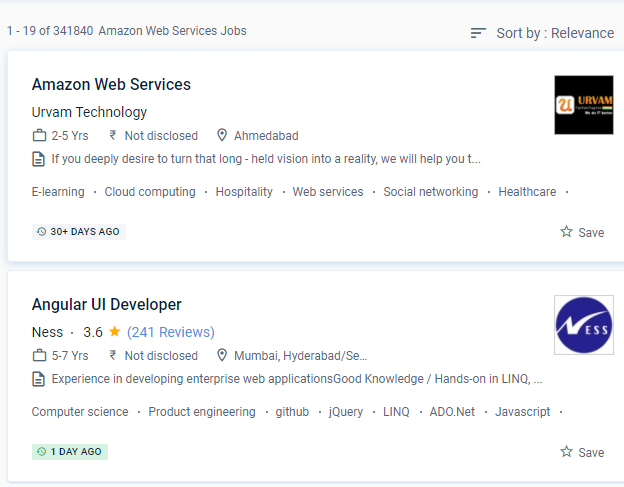
 The AWS Mobile Hub also offers other features such as message push notifications and content delivery. They provide a wide range of paid services through which Amazon allows customers (ranging from individuals to governments) to store, analyze, share, transfer, and compute data in their cloud storage. The console that comes with it can be used to design, test, and monitor the application.
This level of customization, combined with Amazon's trademark simplicity and user-friendliness, is very appealing to some businesses. Nestsoft's AWS Online training in Mangaluru enables you to become an Amazon Web Services Master. Several services are available that are affordable for businesses of all sizes, from startups to those with high traffic. The AWS Certified Solutions Architect - Associate training is designed for persons who want to work as an associate solutions architect on the AWS Cloud and manage cost-effective, fault-tolerant, and ascendable distributed systems.
It offers a large amount of storage that can be used independently or in combination. AWS certifications are obtained by IT professionals too to establish and validate technical cloud knowledge and proficiency. AWS coaching and certification improves your ability, confidence, and credibility by teaching you practical cloud skills that will help you start and build your future.
The AWS Mobile Hub also offers other features such as message push notifications and content delivery. They provide a wide range of paid services through which Amazon allows customers (ranging from individuals to governments) to store, analyze, share, transfer, and compute data in their cloud storage. The console that comes with it can be used to design, test, and monitor the application.
This level of customization, combined with Amazon's trademark simplicity and user-friendliness, is very appealing to some businesses. Nestsoft's AWS Online training in Mangaluru enables you to become an Amazon Web Services Master. Several services are available that are affordable for businesses of all sizes, from startups to those with high traffic. The AWS Certified Solutions Architect - Associate training is designed for persons who want to work as an associate solutions architect on the AWS Cloud and manage cost-effective, fault-tolerant, and ascendable distributed systems.
It offers a large amount of storage that can be used independently or in combination. AWS certifications are obtained by IT professionals too to establish and validate technical cloud knowledge and proficiency. AWS coaching and certification improves your ability, confidence, and credibility by teaching you practical cloud skills that will help you start and build your future.