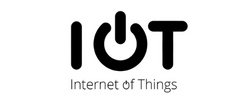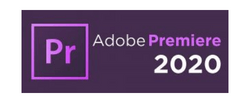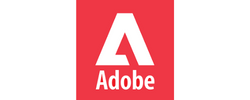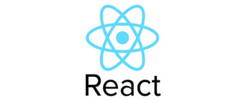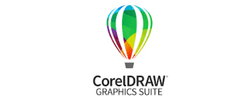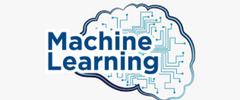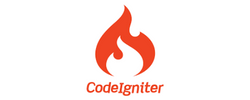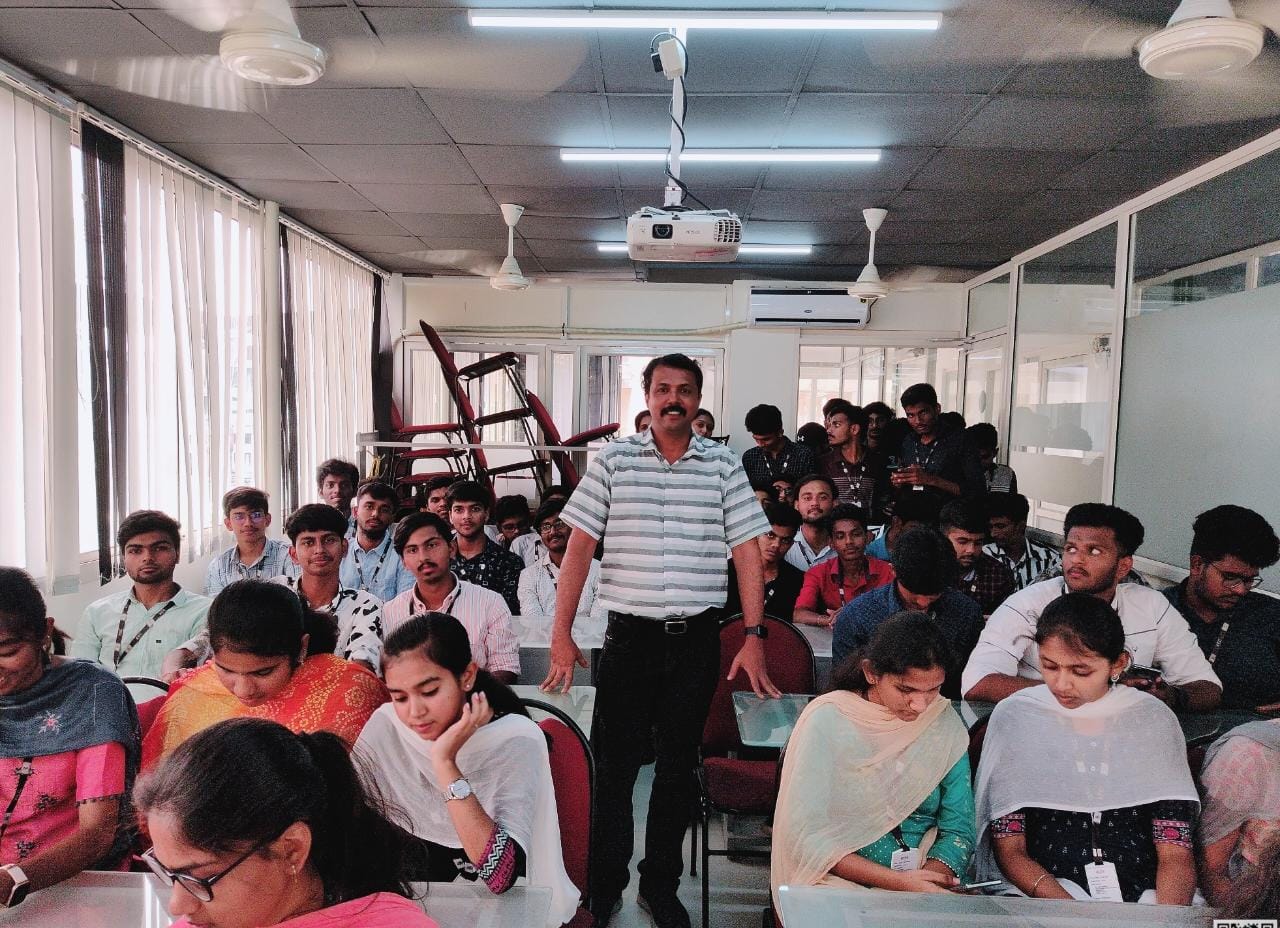Tally Prime Training by Experts
Our Training Process
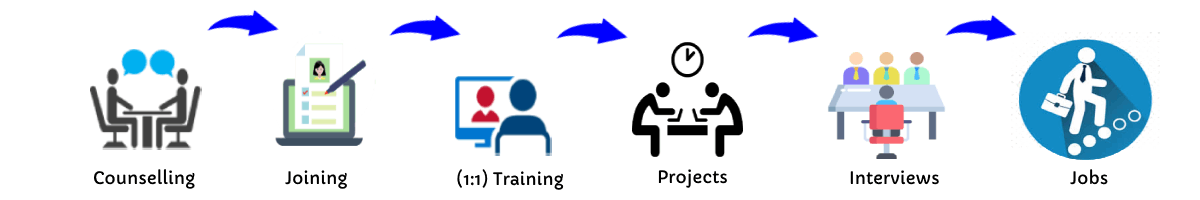
Tally Prime - Syllabus, Fees & Duration
Comprehensive Syllabus: Dive deep into every aspect of Tally Prime with our detailed and structured syllabus:
Introduction to Tally Prime
Overview and Installation
Tally Prime Interface and Features
Accounting Fundamentals
Basics of Accounting
Chart of Accounts
Creating and Managing Ledgers and Groups
Inventory Management
Stock Groups, Categories, and Items
Units of Measurement
Purchase and Sales Management
Taxation
GST (Goods and Services Tax) Configuration
GST Invoicing and Reporting
TDS and TCS Management
Payroll Management
Employee Details and Salary Structure
Attendance and Leave Management
Payroll Reports
Banking and Reconciliation
Bank Reconciliation
E-Payments and Cheque Management
Advanced Features
Multi-Currency Transactions
Data Security and Backup
MIS Reporting and Analysis
Real-Time Applications
-
Handling Multiple Companies
Audit and Compliance
Financial Year-End Processes
-
Training by Industry Experts: Learn directly from experienced professionals who bring real-world insights to every session. Our trainers have hands-on expertise in Tally Prime and financial management.
Live Online Classes: Attend live, interactive sessions from the comfort of your home. Get personalized attention and clarify doubts instantly during classes.
-
Real-Time Projects and Internships: Work on actual business scenarios and projects to gain practical experience. Our internships offer exposure to:
-
Inventory Management for SMEs
GST Filing for Retail Businesses
Payroll Processing for Corporates
-
This syllabus is not final and can be customized as per needs/updates




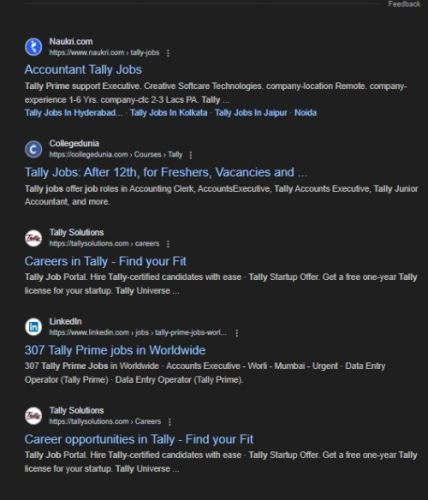
 This course caters to students, business owners, and professionals looking to enhance their accounting skills.
By the end of the course, you will be proficient in using Tally Prime for day-to-day business operations and compliance. Designed by industry experts, this course covers everything from the basics of accounting to advanced functionalities in Tally Prime, such as GST compliance, payroll management, and MIS reporting. . Our Tally Prime course is a complete guide for anyone aspiring to excel in financial management and business accounting.
Through interactive live classes, hands-on training, and real-time projects, you will gain practical knowledge of inventory management, financial data security, and reconciliation processes. You will also learn to handle multi-company operations and financial year-end adjustments. Join today and attend a free trial class to experience our expert-led training firsthand. Earn an industry-recognized certification, access lifetime learning resources, and receive placement assistance to kickstart your career.
This course caters to students, business owners, and professionals looking to enhance their accounting skills.
By the end of the course, you will be proficient in using Tally Prime for day-to-day business operations and compliance. Designed by industry experts, this course covers everything from the basics of accounting to advanced functionalities in Tally Prime, such as GST compliance, payroll management, and MIS reporting. . Our Tally Prime course is a complete guide for anyone aspiring to excel in financial management and business accounting.
Through interactive live classes, hands-on training, and real-time projects, you will gain practical knowledge of inventory management, financial data security, and reconciliation processes. You will also learn to handle multi-company operations and financial year-end adjustments. Join today and attend a free trial class to experience our expert-led training firsthand. Earn an industry-recognized certification, access lifetime learning resources, and receive placement assistance to kickstart your career.